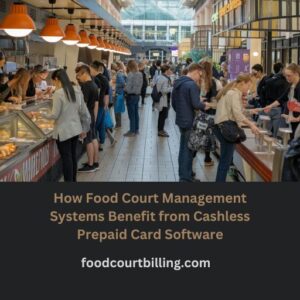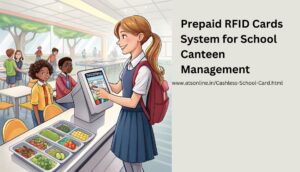In today’s fast-paced food courts, speed and reliability are everything. Long queues, internet downtime, and cash-handling issues can frustrate both customers and staff. That’s where an Offline RFID Food Court Card System for Windows becomes a game changer.
Unlike mobile or cloud systems, this Windows-based offline solution works independently of the internet, using RFID smart cards to process transactions instantly. Let’s explore how it works, its benefits, and why it’s the most dependable way to run modern food courts and cafeterias.
What Is an Offline RFID Food Court Card System?
A Food Court Card System is a cashless payment solution where customers use RFID smart cards to pay for their meals. The balance is stored securely on the card itself, allowing transactions even without internet connectivity.
The system typically includes:
- Windows-based POS software installed on local computers.
- RFID card readers connected to each billing counter.
- A local database that records every transaction offline.
- Optional LAN-based sync between counters and admin terminals.
In short: It’s a closed-loop, offline payment system that eliminates dependence on cloud or mobile apps, ensuring faster service and uninterrupted operations.
How the Offline Windows RFID Food Court Card System Works
Here’s a simple breakdown of the process:
| Step | Action | Description |
|---|---|---|
| 1 | Card Issuance | A new RFID card is issued and loaded with an initial balance using the Windows admin software. |
| 2 | Recharge | Customers can top up their card balance using cash or card at the recharge counter. |
| 3 | Purchase | At any counter, the customer taps their card; the system deducts the amount locally and prints a receipt instantly. |
| 4 | Offline Logging | All transactions are saved in the local Windows system — no internet required. |
| 5 | Report Generation | At the end of the day, reports and balance summaries are generated from the local database. |
💡 Since the entire process is offline, even a network outage won’t stop billing or payment processing.
Key Features of a Windows-Based RFID Food Court Card System
1. Complete Offline Functionality
All transactions occur locally on the Windows POS terminal. This ensures:
- No internet dependency
- Zero downtime
- Instant transaction approval
2. Secure RFID Technology
Each RFID card carries encrypted balance data, making it nearly impossible to tamper with. Cards are read and updated in milliseconds — ideal for busy counters.
3. Multi-Counter Integration
Multiple counters can run on separate Windows PCs connected via LAN. Data syncs locally at intervals, allowing centralized reporting and reconciliation.
4. Instant Recharge and Refund Options
Cashiers can instantly recharge or refund card balances within the Windows application, without needing cloud servers.
5. Comprehensive Reports
- Sales by counter
- Card usage logs
- Transaction summaries
- Balance audit reports
All available directly from the Windows software dashboard.
Benefits of an Offline RFID Food Court Card System
For Customers
- No waiting — transactions complete in under a second.
- No dependency on mobile data or UPI apps.
- Easy to recharge and reuse the same card daily.
- Enhanced convenience with quick tap payments.
For Food Court Owners
- Reduced cash handling and human error.
- Elimination of network-related billing failures.
- Faster service means more sales during peak hours.
- Simple reconciliation and revenue tracking per counter.
For IT Administrators
- On-premise data control (no external servers).
- Simplified backup using local drives or LAN sharing.
- Lower maintenance cost compared to cloud systems.
Why Choose Windows Desktop Software Instead of Cloud or Mobile?
| Feature | Windows RFID POS | Cloud/Mobile POS |
|---|---|---|
| Internet Required | ❌ No | ✅ Yes |
| Speed | ⚡ Instant (local) | ⚠️ Slower (network delay) |
| Data Storage | Local hard drive | Cloud servers |
| Security | On-premise control | Shared environment |
| Hardware Support | RFID readers, printers | Limited |
| Maintenance | Simple | Frequent updates needed |
Conclusion: For food courts with continuous rush hours and limited internet stability, a Windows-based offline solution provides unmatched reliability and speed.
Implementation Guide — Setting Up Your Windows RFID Food Court Card System
1. Choose Compatible Hardware
- RFID Readers: USB or serial-based for Windows.
- POS Terminals: Windows PCs with printers and cash drawers.
- Cards: MIFARE Classic or equivalent RFID smart cards.
2. Install the Windows POS Software
- Configure the local database.
- Set up cashier and admin roles.
- Connect the RFID reader and test read/write operations.
3. Train Staff
Ensure cashiers understand:
- How to recharge cards
- How to process sales and refunds
- How to print daily reports
4. Go Live and Monitor
Once the pilot run succeeds, start full operations. Keep a backup routine for daily transaction logs.
Security and Compliance
A reliable Offline RFID Food Court Card System includes:
- AES or DES encryption for stored balances.
- Role-based user access (cashier, admin, auditor).
- Automated backup scheduling on local drives.
- Tamper-proof RFID card encoding.
These measures ensure that customer funds and transaction data remain secure — even in offline environments.
Case Study: Corporate Cafeteria with RFID Offline System
A large corporate cafeteria serving 1,200 employees daily switched from manual billing to a Windows-based RFID card system.
Results after 3 months:
- Transaction time reduced by 68%
- Cash handling errors dropped by 95%
- Network downtime impact reduced to zero
- Staff productivity increased by 40%
“Since implementing the RFID card system, we’ve eliminated queues during lunch hours. Employees love the speed.”
— Facility Manager, Corporate Client
Frequently Asked Questions (FAQs)
1. What happens if the power goes out during a transaction?
The Windows POS saves the transaction instantly to a local cache. Once restarted, the system resumes without data loss.
2. Can RFID cards work offline securely?
Yes. The balance is encrypted and stored directly on the card — ensuring safe offline payments.
3. How do you reconcile sales from multiple counters?
Each terminal generates a daily export file, which can be merged in the admin system for consolidated reporting.
4. Is it suitable for small or medium food courts?
Absolutely. It’s scalable from a single counter to large multi-terminal setups.
Why Choose Advance Technology Systems
At Advance Technology Systems we specialize in offline Windows-based RFID Food Court Card Systems tailored for businesses, malls, and corporate cafeterias.
Our solutions include:
- RFID card issuance and recharge modules
- Windows POS with offline transaction support
- Multi-counter management
- Reporting and data backup tools
With 15+ years of software expertise, we ensure seamless deployment, training, and post-installation support.
Conclusion — The Smarter Way to Manage Food Court Transactions
The future of efficient food court management lies in offline, Windows-based RFID technology. By removing network dependency and speeding up transactions, you not only improve customer satisfaction but also streamline your operations.
Upgrade your food court today with Advance Technology Systems’ Offline RFID Food Court Card System for Windows — designed for reliability, speed, and simplicity.