In today’s digital-first world, schools are quickly moving away from cash transactions in their canteens. Handling coins and notes is slow, risky, and often inconvenient for both students and administrators. The answer lies in School Canteens Cashless Card Systems — offline, Windows-based RFID solutions that streamline payments, enhance security, and create a modern experience for students and staff alike.
This blog explores why RFID card systems are shaping the future of school canteens, how they work, and what benefits schools can expect when they adopt this offline Windows approach.
What Are Offline RFID School Canteens Cashless Card Systems?
At their core, these systems replace cash with prepaid RFID smart cards. Each student receives a unique card that’s linked to their account. Instead of carrying cash, students simply tap their card at the canteen counter, and the system instantly deducts the amount.
Unlike cloud or mobile solutions, these systems are offline and Windows-based, running locally on school PCs. This means transactions don’t rely on internet connectivity — they work anytime, ensuring reliability in daily operations.
Why Schools Prefer Offline Windows RFID Systems
Reliability & Network Independence
One of the biggest advantages is that schools don’t need to depend on continuous internet access. Even if the network goes down, the canteen still runs smoothly.
Data Privacy & Control
Student data stays within the school’s servers. With no cloud storage, schools can maintain tighter control over sensitive information.
Cost-Effectiveness
Unlike cloud subscriptions with recurring fees, offline Windows systems usually involve a one-time setup cost plus occasional hardware upgrades. Over time, this model saves schools significant money.
Simplicity for Students
Younger students often don’t have smartphones. RFID cards are easy to use, durable, and safe — just tap and go.
How Do RFID Cashless Card Systems Work in Schools?
The process is straightforward:
- Card Issuance – The school encodes RFID student cards using a Windows PC and card writer.
- Balance Top-Up – Parents deposit cash at the school office. Staff update the balance via the Windows software.
- Canteen Purchase – At the counter, students tap their card on the RFID reader. The POS software instantly deducts the cost.
- Record Keeping – Transactions are logged locally in the database. Reports are available on-demand for administrators.
- Lost Card Handling – If a card is lost, it can be blocked and reissued quickly.
This simple, offline workflow ensures that no student is left waiting in line due to technical failures or internet downtime.
Key Components of an Offline Windows RFID System
- RFID Smart Cards – Durable prepaid cards for students.
- RFID Readers – USB or serial readers installed at POS counters.
- Card Encoder/Writer – For creating and reissuing cards.
- Windows POS Software – Installed on canteen PCs to process payments.
- Local Database (MS SQL Express/SQLite) – Stores balances, transactions, and reports securely.
- Receipt Printers – Optional, for quick transaction records.
These elements work together to form a complete, offline ecosystem for managing cashless school canteens.
Security and Student Safety
Security is at the heart of RFID-based School Canteens Cashless Card Systems. Features include:
- PIN-protected top-ups to prevent misuse.
- Transaction logs and audit trails for transparency.
- Encrypted local databases that protect student information.
- Parental spending controls, allowing schools to limit daily allowances or block unhealthy items.
These safeguards ensure that the system is safe for children while giving parents peace of mind.
Benefits for Schools, Parents, and Students
For Schools
- Faster service reduces queues.
- Automated reports simplify accounting.
- Reduced handling of physical cash lowers errors and theft risks.
For Parents
- Clear visibility into spending.
- Ability to set limits for healthier choices.
- Confidence that money is used only for canteen purchases.
For Students
- No need to carry cash or worry about losing change.
- Faster access to meals during short lunch breaks.
- A modern, convenient experience that prepares them for future digital payments.
Implementation Roadmap
Adopting an offline Windows RFID solution doesn’t have to be complicated:
- Plan & Procure – Select RFID cards, readers, and Windows software.
- Install & Configure – Load software onto PCs, connect readers, and test encoding.
- Pilot Run – Start with one class or section before rolling out to the whole school.
- Train Staff – Educate canteen staff and administrators on daily use.
- Full Rollout – Extend system-wide, with clear top-up and lost-card procedures.
- Ongoing Maintenance – Regular backups and hardware checks keep the system running smoothly.
Costs and Return on Investment
While initial setup requires investment in hardware and software, the savings are clear. Schools cut down on cash handling, reduce theft, and speed up meal service. Over time, these efficiencies deliver strong returns and improve parent satisfaction.
We hope you enjoyed reading our blog posts about prepaid card school billing solutions. If you want to learn more about how we can help you manage your business, please visit our website here. We are always happy to hear from you and answer any questions you may have.
You can reach us by phone at +91 9810078010 or by email at ats.fnb@gmail.com. Thank you for your interest in our services.
FAQs
Are cashless card systems safe for children?
Yes. With PIN protection, spending limits, and encrypted data, these systems are designed with student safety in mind.
How can parents recharge cards?
Parents simply deposit money at the school office. Staff update balances via the Windows POS software — no internet required.
What happens if a card is lost?
The card is blocked in the system, and a new one is issued with the remaining balance transferred.
Do schools need internet access for this system?
No. Daily transactions run entirely offline. Internet may be used only for optional backups or software updates.
Conclusion
The shift toward School Canteens Cashless Card Systems is inevitable, and offline RFID Windows solutions are leading the way. They deliver reliability, cost savings, and security while offering a modern and stress-free experience for students and parents.
By adopting this system, schools not only streamline operations but also prepare students for a cashless future.
We hope you enjoyed reading our blog posts about prepaid card school billing solutions. If you want to learn more about how we can help you manage your business, please visit our website here. We are always happy to hear from you and answer any questions you may have.
You can reach us by phone at +91 9810078010 or by email at ats.fnb@gmail.com. Thank you for your interest in our services.

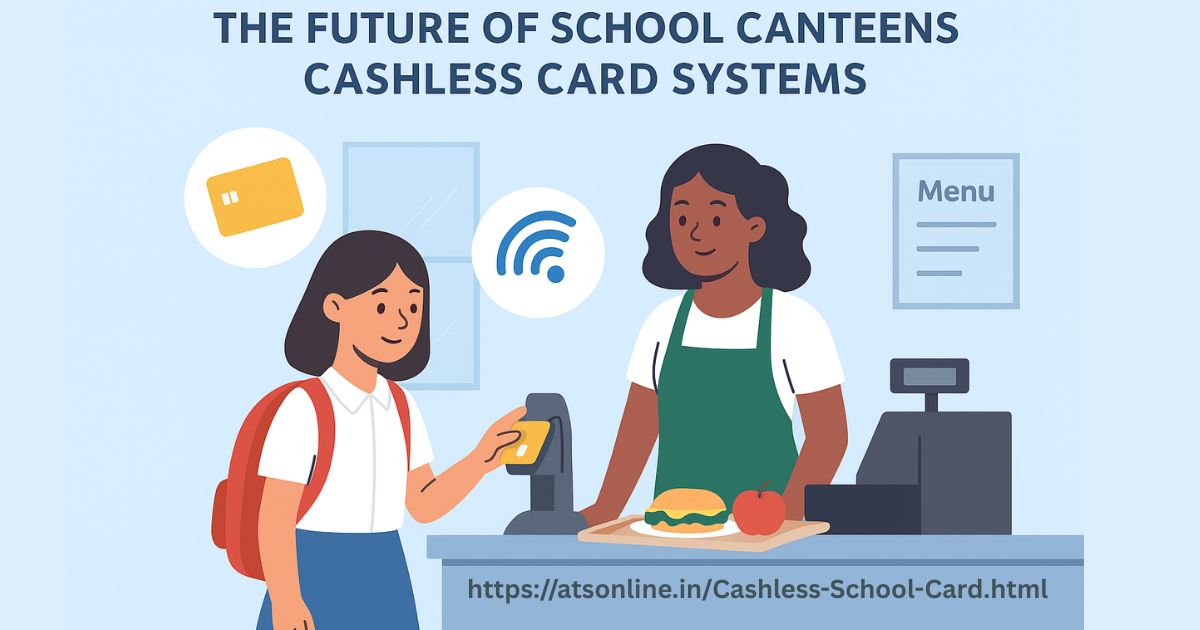



我来了,我走了,我又来了,我又走了,你揍我啊